WattsOn-Mark II LCD Display Bootlooping (Constantly Rebooting)
A known issue has been identified in certain -DL meter firmware which can cause the LCD display to "bootloop" (displaying the logo, flashing off and rebooting). This issue is caused by an incorrectly configured watchdog timer that reboots the display during initialization of the datalog, if the meter shutdown with a certain number of entries in the log. Note that the log is configured default to be on from the factory.
The issue may affect any meters equipped with the -DL module, serial number 23820 or lower.
The firmware may be updated either using 1) Modbus Commander, or 2) meter's web server (-E4 models ONLY)
Method 1: Modbus Commander:
Download and install Modbus Commander:
http://elkor.net/product/WattsOn-Mark_II#Software
Firmware Update Instructions:
http://elkor.net/bin/firmware/WattsOn-MarkII_Firmware_Upgrade_Procedure.pdf
LCD Module Firmware Update File:
http://elkor.net/bin/firmware/IDLM-14_17.frm
The issue appears like this:

The issue may be corrected by performing a firmware update of the LCD firmware. This is most easily accomplished using Modbus Commander.
If using an E4 meter (connected via Ethernet/WiFi):
After installing the software, open it and select “Devices > Elkor Network Device Finder”
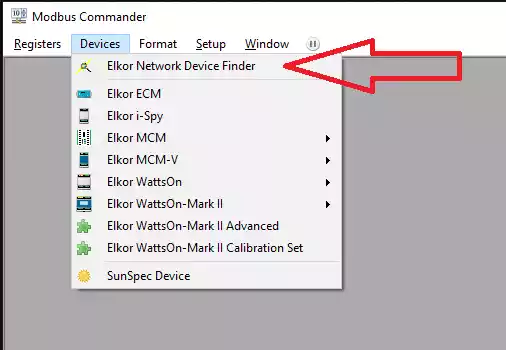
Find the meter on the network, and Right-Click and select “Connect”
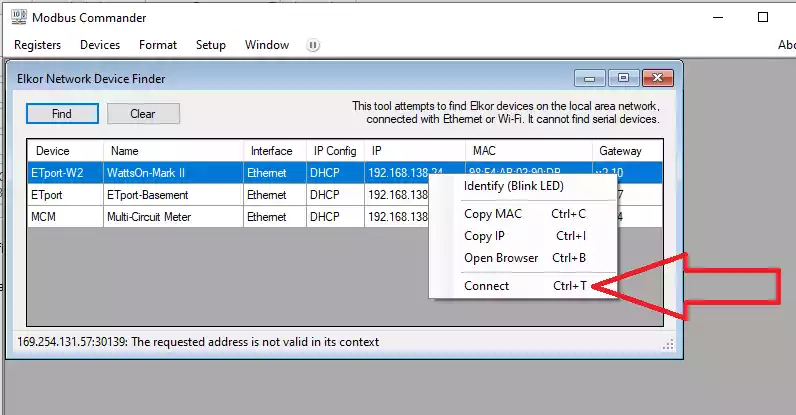
Then, follow from Step #3 in the attached document (Devices > Elkor WattsOn-Mark II > Firmware Update)
Method 2: Using the Meter's Web Server
If using an E4 meter, it is possible to use the web server to push the firmware update to the LCD module. The firmware file is identical to the one above, but it *must* start with the text "etport". The renamed version may be downloaded here:
https://elkor.net/bin/firmware/etport_IDLM-14_17.frm
- Connect to the meter's webpage, click "System". The default username / password is
admin/admin - Click "Choose File" to select the firmware file starting with "etport_"
- Click "Upload"
- If you are in front of the meter, you will see a progress bar on the LCD indicating the state of the firmware update.
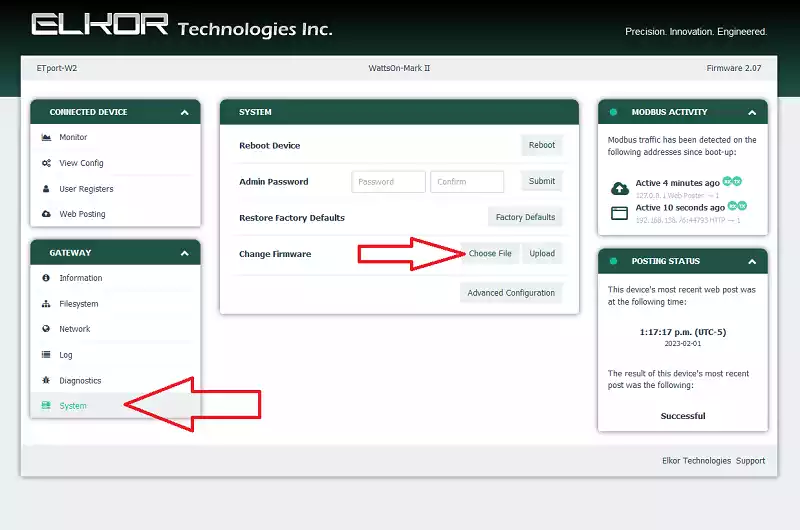
The update should not take more than 2 minutes.